
PC( Setting method for each OS )
Guideline for Internet Connection Service (Windows10)
- Please click
[Start button (Windows icon)] at the lower left of the desktop screen
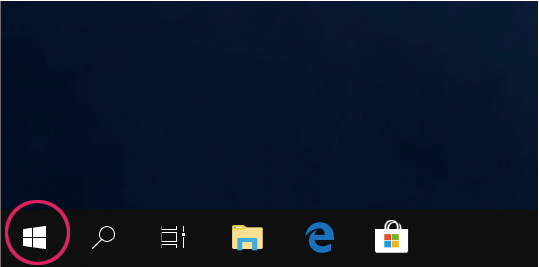
- Click [Settings].
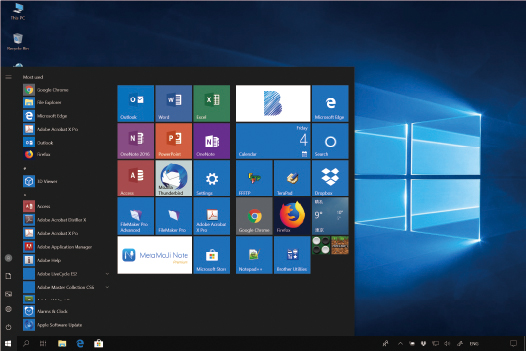
- Click [Network & Internet].
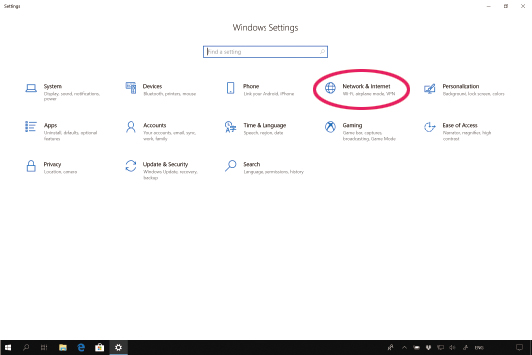
- Click on the menu that appears after entering[internet options] in the [Find a setting] section at the top left of the screen.

- Click [Connections].
Click [LAN settings].

- Please remove all checks.
Click [OK].
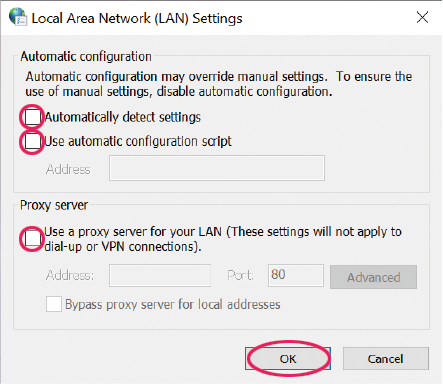
- From the screen of step 4
Click[Change adapter options]
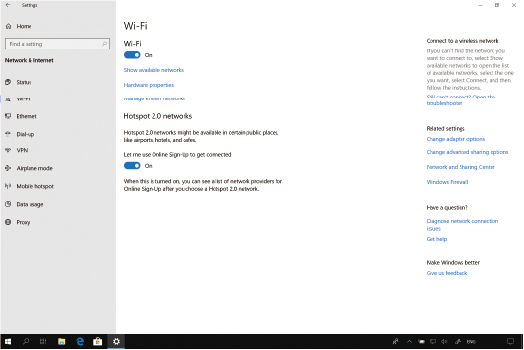
- Right-Click
[Local AreaConnection].
※ It may be displayed as [Ethernet].
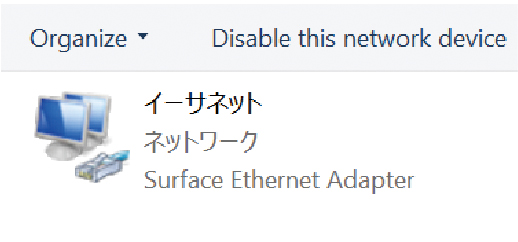
- Click [Properties].
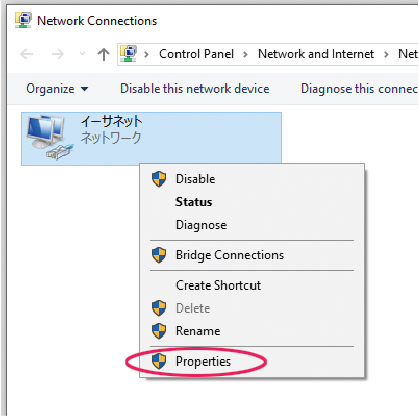
- Check[Internet Protocol Version4(TCP/IPv4)].
Click [Properties].
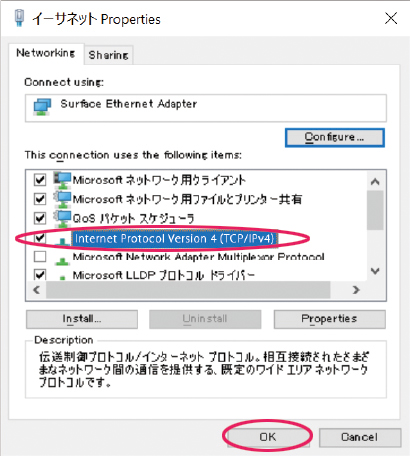
- Check [Obtain an IP address automatically].
Click [Obtain DNS server address automatically].
Click [OK].
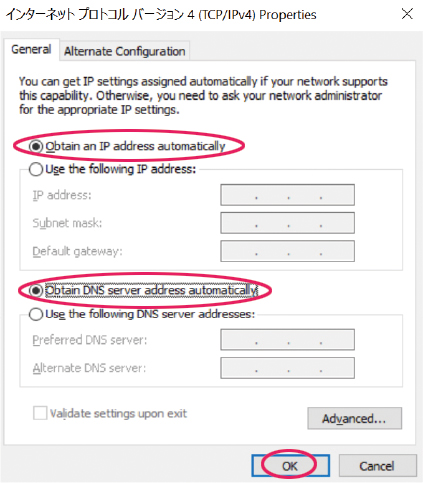
- Setting completed
■For details on the setting method, please refer to your instruction manual or visit the official website of each manufacturer.
BUFFALO
I•O DATA
NEC
ELECOM
tplink
Contact information is subject to change without notice. Thank you for your understanding.